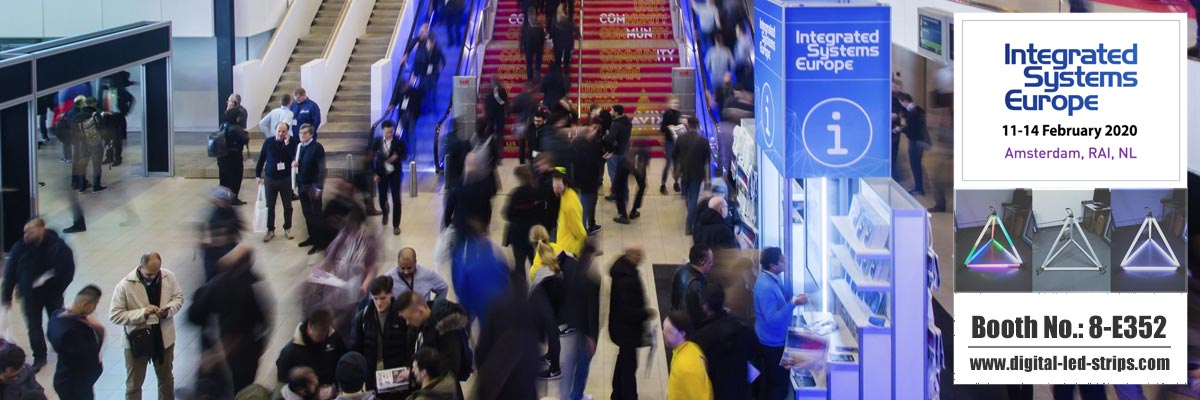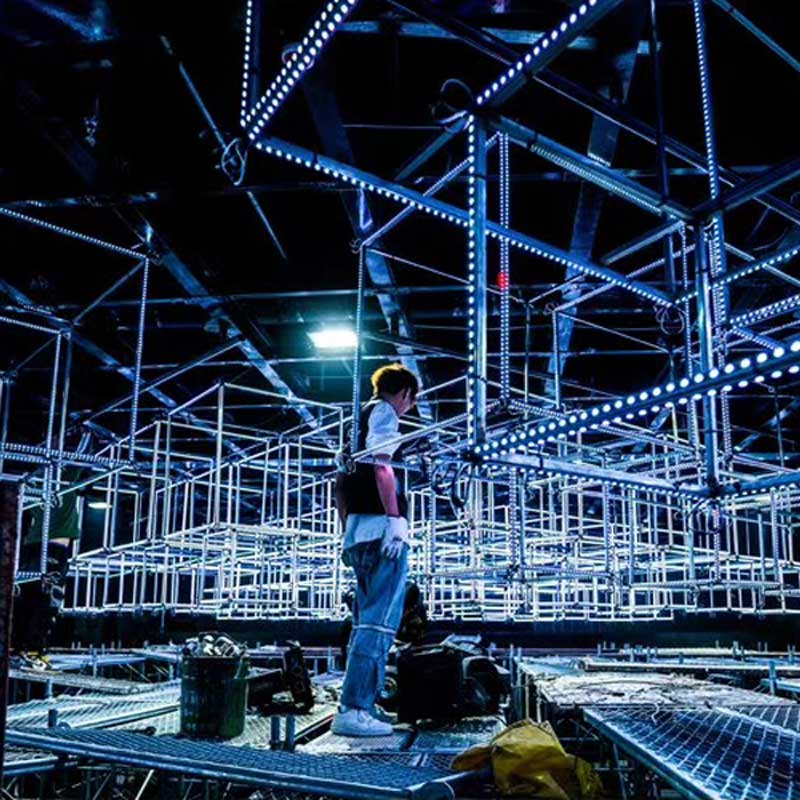Turn on white light flow, turn off white light reflux
Note: This controller is only suitable for 3-wire WS2811 or WS2812B light strips, and does not support magic light strips with CLK and DMX512 light strips
1) 3-key function description:
Speed/brightness key: speed adjustment/brightness adjustment
// Speed adjustment function when the light is on, and brightness adjustment function when the light is off.
On / key: often press to change the direction of water flow
Mode key: mode switching
2) Controller adjustment point method:
Default factory 80 points, maximum controllable 3200 points.
If you need to adjust the number of pixels, in the state of turning off the lights, press and hold the “Mode” button for 5 seconds to enter the adjustment points menu. At this time, press the “Speed” button and “Mode” button to adjust the number of points. The speed button is for adding points, and the mode button to subtracting points. Long press to quickly adjust, after adjustment, press the switch key to save and exit.
3) Reasons and solutions for the flickering light strip:
Normally, the extension cable between the light strip and the controller is between 1-3 meters and will not flicker. If you find that the light strip flickers or the extension cable is longer than 3 meters, you need to purchase an additional signalamplifier.
Specifications:
| Product: | SP002A Pixel LED Controller |
| Item No.: | SP002A |
| IC Support: | WS2811, WS2812, WS2813, WS2815, SK6812, GS8205, SM16703, UCS1903… |
| Control method: | Button control |
| Control Pixels: | Max. 3200pixels (80pixels default) |
| Input voltage: | DC 5-24V |
| Power: | 3w |
| Size: | 105 x 94 x 20(mm) |
Wiring diagram:
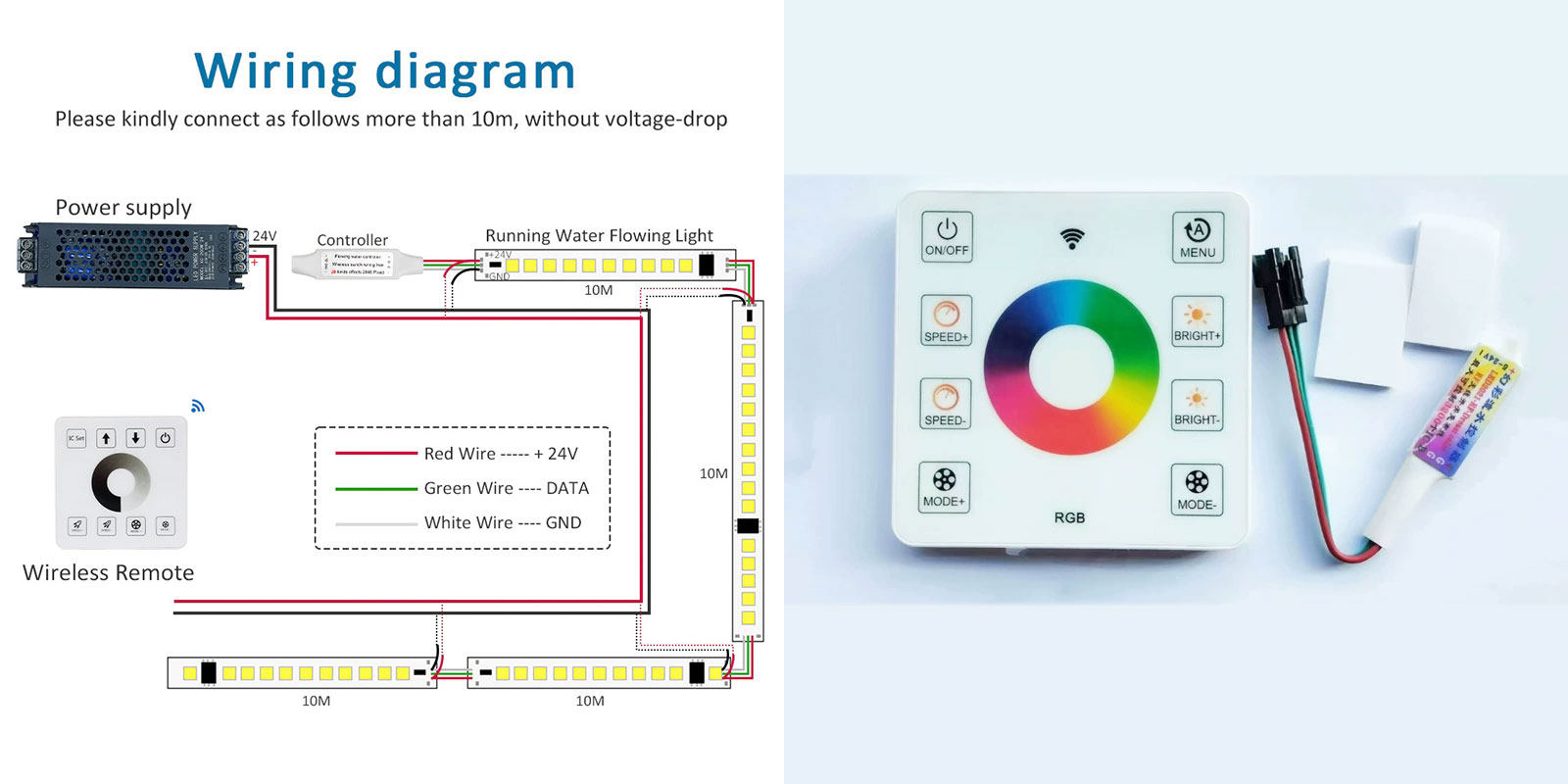
Buttons:



8-button full touch panel mini magic color controller Features:
1) 8-button full touch panel, 376 modes, most of the modes have special effects of turning on lights and flowing water, with a maximum of 2048 pixels
2) After touching any color of the color circle, turn on the light to achieve the effect of running water in that color
3) With the pause function: press the “A” key to pause, After the pause, it will be a static colorful ambient light
4) With the automatic play function: first press the color wheel, then press the A button for the automatic play function
5) With key lock function: When the light is turned off, press and hold the “MODE-” key in the lower right corner for 3 seconds to lock the key. After locking, only the power key can be used to prevent confusion