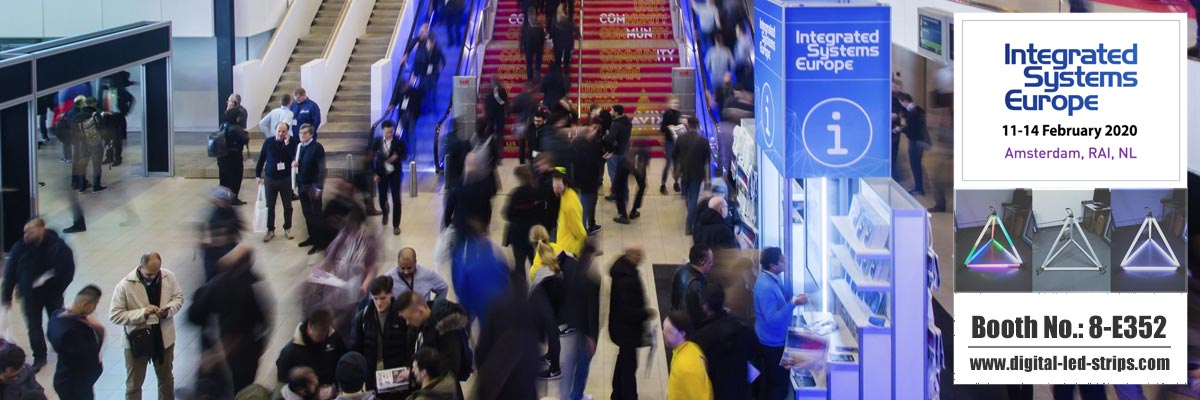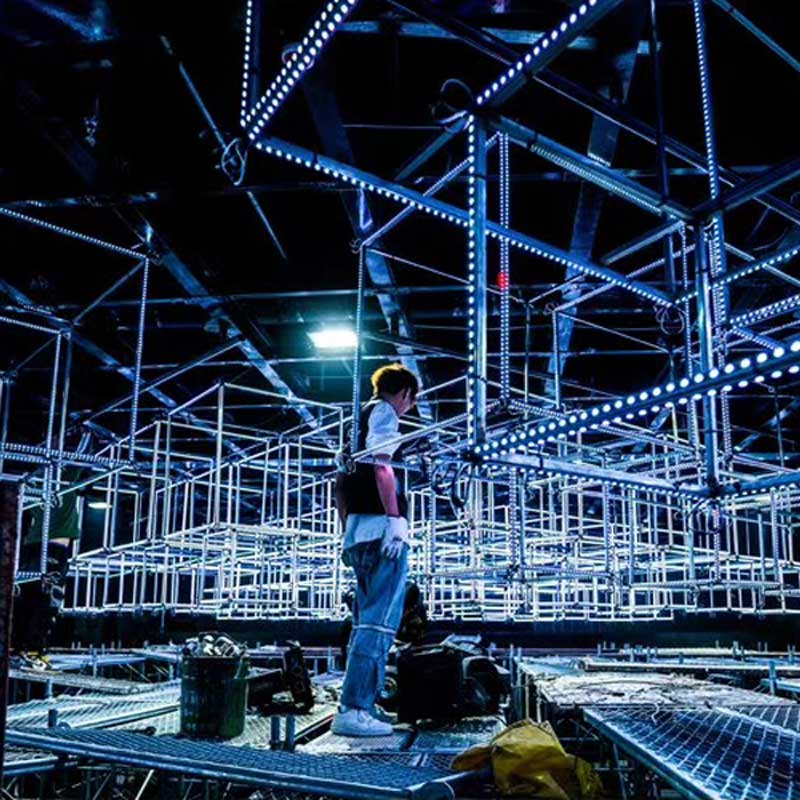DMX512 Coder V6.0B V6.0C with video demonstration
DMX512 address code writer selling points:
1) DMX512 decoding module channel address code writing;
2) Detect the DMX512 signal, diagnose the on-off of the engineering wiring, test the strength of the DMX512 signal, etc.;
3) All DMX512 decoder drivers of our company can write address codes;
4) DMX512 protocol LED lighting project, be sure to prepare a set, very useful;


Body silk screen logo description:
DC5V: power supply DC 5V input
POWER: Power indicator light
A/B/GND: Four-wire DMX code writing signal line
GND/DAT: Three-wire DMX code writing signal line
ADD: DMX write code address signal line
DA\DB: reserved port, empty signal when occupied
SET: Write code confirm key
MODE: Mode switch
+/-: Address setting, channel setting, number of lights setting and effect speed adjustment

User guide:
Power on the DMX512 Coder
1.1) Start Ch: Start channel (calculated by channel, the default is to write codes from the first channel)
1.2) Ch mode: Interval channel (the smallest adjustable is 0, the largest adjustable is 255 channels, 0 channel means that all lamps have the same address)
1.3) Number: Number of chips for writing code (default 512 does not need to be changed)
1.4) IC: Chip model: 512AP, SM-3, SM-42) Press the “MODE” key to switch the coding parameter settings; “+” and “-” to adjust the start channel, interval channel, and chip model;
3) After setting the parameters, press “SET” to write the code and the screen will display Writing Addr…
4) When the screen displays Writing OK! When the code is completed.

XIEMA-V6.0 comes with effect test:
Press the “+” and “-” buttons simultaneously to enter the test mode
1.1) Mode: Chip mode
1.2) Ch.Num: Number of channels (maximum 1536 channels, default 1536, no need to change)
1.3) Scan: run point by point (press +/- to run a single pixel point)
1.4) Change: Color jump (automatic adjustment of red, green, blue, white and black)
1.5) Step-W: Automatic gray level test (0-255-0 gray level changes automatically)
1.6) Ch Value: Manual grayscale adjustment (0-255)
Press “MODE” to switch to “MODE”, “+”/”-” to select lamp channel; 2.1) R, G, B (three channels)
2.2) R, G, B, W (four channels)
2.3) RG, BW (dual channel)
2.4) RGBW (single channel)
Press “MODE” to switch to “Scan”, “+”/”-” manually adjust the lamp number, and the lamps will light up in sequence.
Click “MODE” to switch to “Change”, and the controller will test the red/green/blue/white/black/automatic adjustment of the lamp.
Press “MODE” to switch to “Step-W”, the controller will automatically test the gray level of the lamp, from 0-255-0 gray level.
Press “MODE” to switch to “Step-W”, the controller will manually test the grayscale of the lamp, and “+”/”-” will manually adjust the grayscale to 0-255.
After completing the test, you can power off and exit.
Tags: LED Strip Controller,SP107E