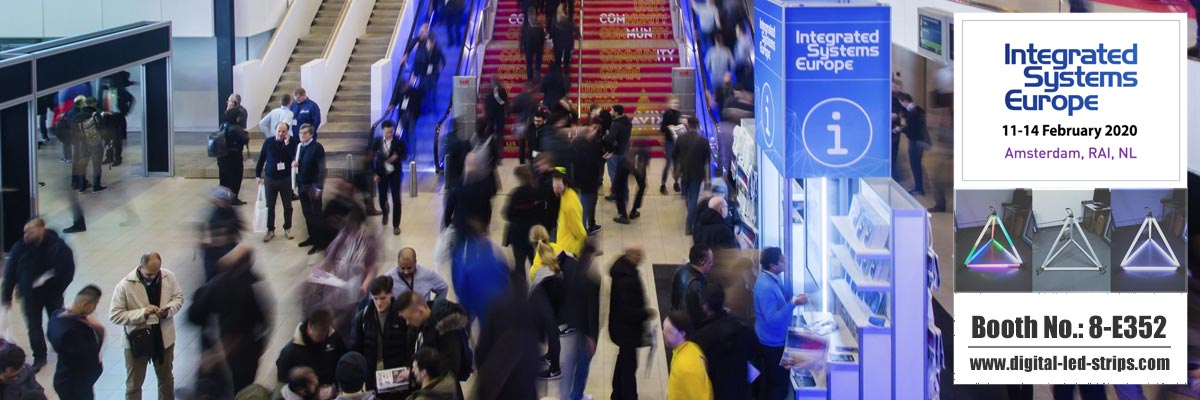H803wifi LED SPI controller
H803wifi LED SPI controller, which supports mobile APP control, also supports Artnet control. Can control LED magic color soft and hard light bar, LED pixel screen, LED special-shaped screen, LED full-color luminous character string, LED full-color module, LED fence tube, LED point light source, LED scene lighting, etc. Pattern styles include Video, pictures, single-line text, shutters, dripping water, rotation, rectangular diffusion, circular diffusion, moving to the left, moving up, moving to the left, moving in both directions, chasing, marquee, overall discoloration, and so on.

> Full DIY with the android phone / ios phone
> Control via Wifi
> Support Dozens of chips
> One port drives up to 2048 pixels
> Built-in power supply for strips
> Support Art-Net remote control, better for Madrix.
> Max. save animation is 72



Manual:
Step1. Install App
App download link: https://drive.google.com/open?id=0B1gzqyV6hfOgUExwNlJJMjJZWG8
Or you can scan the QR code on H803WIFI
Step2. Connect your digital led strips/dots/bars to H803WIFI
Note: when input voltage is 5V, max output power is 5V x 4A= 20W.
To make sure pixel works fine, sometimes you have to output the power from power supply or add an extra power supply to screens, same for strip or other lights.
Step3. Program in App
1). Turn on WiFi in your phone
2). Open H803WF.apk
3). Link the H803wifi to wifi, which starts with “HCX”, no password, select it and connect phone to controller
4). Back to App, set chip type, clock rate, RGB order, width x height, line sculpt, at last send sculpt.
5). Back to ACT, slip to switch animation, the current playing animation name is listed one by one, slip and play.

Art-Net Remote Control: